Item added to basket:
{{_page.AddedItem.TotalPriceText}}
Suggested Queries
- {{query}}
- {{suggestions.ScopedQuery}} in {{scope}}
Brands
- {{brand.contentName}}
Categories
- {{tier.contentName}}
Other Suggestions
- {{page.contentName}}
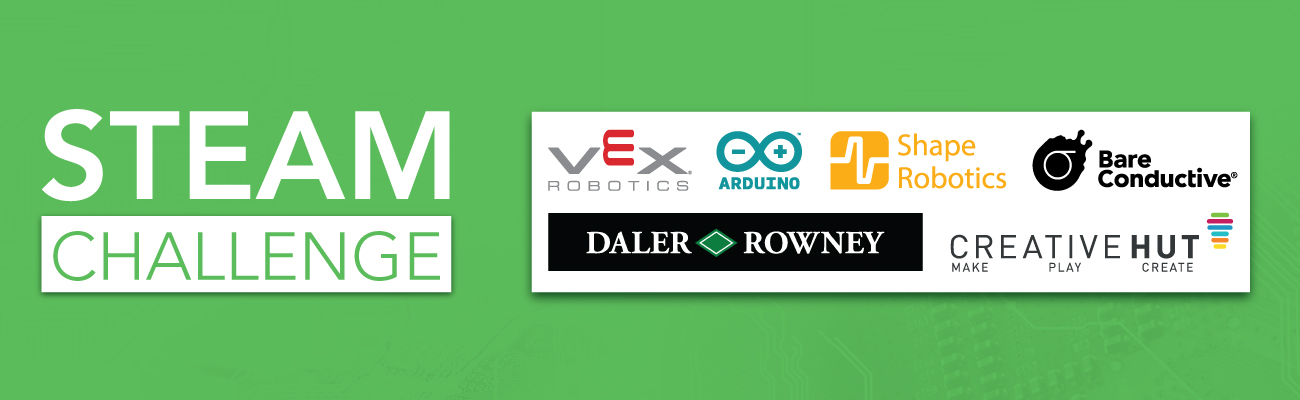
Welcome to the STEAM Challenge! These weekly challenges were initially run in the spring of 2020 and were designed to incorporate all areas of STEAM, without the need to buy any products. We were able to offer some fantastic prizes thanks to the support of our amazing education partners Vex Robotics, Arduino Education, Shape Robotics, Bare Conductive, Daler Rowney and Creative Hut.
Feel like creating a masterpiece using paint and string? String pour painting is a fascinating way to experiment with texture, surface and paint. Open to all ages, there are three prizes from Daler Rowney worth over £400 up for grabs for all you incredible string hands.
Can you paint us a picture … with a piece of string?
What you will need to create your masterpiece:
We have winners! Every entry into the &DalerRowney challenge was amazing, this has been the toughest choice by far but we have made a decision. Well done to underworld1980 1st place, jonese100 2nd place & Maria De La Pisa 3rd place! #winwithrapid &Rapid_Edu &Rapidonline pic.twitter.com/7hmewe9aM9
— Rapid Education (&Rapid_Edu) May 26, 2020
Love LEGO®? Then you will love this! We are looking for the individual or family that can build the tallest tower out of LEGO® Duplo or LEGO® System bricks. Sound easy? Well of course it would be for all you Master Builders. But this is tower building with a twist.
Build the Tallest Tower with LEGO Bricks
We have WINNERS! &SalfordH78 &DTFlowers1 &AnnaAnna2312 CONGRATULATIONS you are our &CreativeHutEdu &LEGO_Education Tower Challenge winners! Update to follow on some additional prizes for "best creativity & design awards"...… #winwithrapid &Rapid_Edu &Rapidonline pic.twitter.com/TuAupbLWoM
— Rapid Education (&Rapid_Edu) May 20, 2020
There are already pizza restaurants where a robot makes the pizza. There are bars where robots mix drinks and cafes where the baristas are robots. Imagine a robot that could bake a cake. A Fable robot, from Shape Robotics, if given the right instructions, could quite conceivably come up with something to tickle Mary Berry’s tastebuds.
We are all baking more during lockdown, but with our latest challenge you don’t need the robot. All you need is the Fable Blockly software, which a family member or your ‘nominated baker’ can use to replicate what the Fable robot would do. You will learn which code blocks are important, what to use and how to code a recipe.
Download Fable Blockly here: https://www.shaperobotics.com/download-fable-blockly/

We have another WINNER!! Congratulations to &Anna39716807 You are our &ShapeRobotics challenge winner! We have also decided to award a runner up prize to &les_future_grp Harvey :-) All projects will be available to view on our website soon. #winwithrapid &Rapid_Edu &Rapidonline pic.twitter.com/2TYfJoCC7a
— Rapid Education (&Rapid_Edu) May 12, 2020
Arduino is about making. It gives you the hardware and software to turn your own ideas and inventions into reality. So, to build your own protective measure to help combat the coronavirus, let your imagination go. Be creative. Don’t be afraid to dream. Our world’s best inventions started as ideas in the minds of inventors who had the vision and drive to make them reality.

We are pleased to announce the winners of the Arduino challenge. Well done to &les_future_grp Harvey Pole and &AshwinSridharUK Here is a snapshot of their entries which will be shared soon along with the others. Congratulations! #winwithrapid &arduino &Rapid_Edu &Rapidonline pic.twitter.com/iehyI8Rigp
— Rapid Education (&Rapid_Edu) May 5, 2020
Here are some useful references & links to help you get started:
VEXcode VR is a browser-based application from VEX Robotics that allows you to program a virtual robot using VEXcode Blocks, just like real VEX robots. Explore the different virtual Playgrounds using sensors to navigate around the fields and complete challenges.
Use the robot in VEXcode VR to draw an image with the pen tool. You can draw absolutely anything you like – a pattern, a logo, a robot, a self-portrait – it is completely up to you!
We have WINNERS! Thank you to all who entered the VEXcode VR challenge. It was a really tough decision because you are all amazing but we have decided on: 11 & under &les_future_grp FERGHUS! 11+ &habsgirlsSTEM LYDIA! Congratulations! #winwithrapid &Rapid_Edu &VEXRoboticsUK pic.twitter.com/dVVN5IiBy5
— Rapid Education (&Rapid_Edu) April 29, 2020
Ever wanted your own interactive wall at home? If so what would it do? This is your chance to win one by designing your own interactive poster.
Using paper, cardboard, markers and paint, create a poster through images and sound. You can tell a story, explain a concept, tell us about yourself or create a visual soundscape. Your inspiration is the amazing Bare Conductive Touch Board, whose 12 electrodes can trigger sound and make any project interactive and responsive.
Posters will be judged on their visual storytelling, accompanying sounds and technical finish. What do we mean by that? Well, how closely entries have followed the technical instructions to make sure the 12 capacitive sensors work. Don’t worry, you don’t need a Touch Board itself – you just have to show how your sensors would trigger the sounds you’ve selected for your poster.
Detailed instructions are available in this document here. This will guide you through the steps you need to follow to create your poster and more information about how the Touch Board works and Bare Conductive’s electric paint.
The challenge has two age categories – 8 to 16 and 16+.