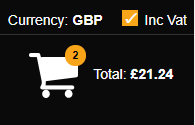Item added to basket:
{{_page.AddedItem.TotalPriceText}}
- {{query}}
- {{suggestions.ScopedQuery}} in {{scope}}
- {{brand.contentName}}
- {{tier.contentName}}
-
Other Suggestions
- {{page.contentName}}
Placing an order on the Rapid website and paying for your goods should be a quick, easy and secure process
See below for the range of ordering and payment options available to you.
If you do not already have a www.rapidonline.com online account you can still buy products from the website as a guest.
All credit or debit card payments on our site are subject to the Verified by Visa or MasterCard SecureCode 3D secure card verification procedure. This is an authentication process which adds to the security of your online transaction. You will be prompted to enter the password registered with your card for this scheme. Your payment will then be authorised by your payment provider. If all card details have been correctly entered and funds are available your order will be placed successfully.
Rapid takes credit card fraud extremely seriously. To protect our customers, we log each IP address relating to online credit card transactions as evidence, should it be required by law enforcement or government bodies.
To apply for a credit account, please complete an application form and send this to Rapid for processing. An application form can be downloaded here.
The Basket page is the first stage of the checkout process. Here you can review the products you wish to buy, select your delivery address, choose a delivery option, add promotional codes, reference numbers and request a delivery date if necessary. In the first part of the Basket page you can add items (by entering the product code and required quantity), remove items or adjust the quantities.
If you have a promotional code or voucher to use, this can be entered in the promotional code box. Clicking 'Apply' will advise if the code is valid for your order.
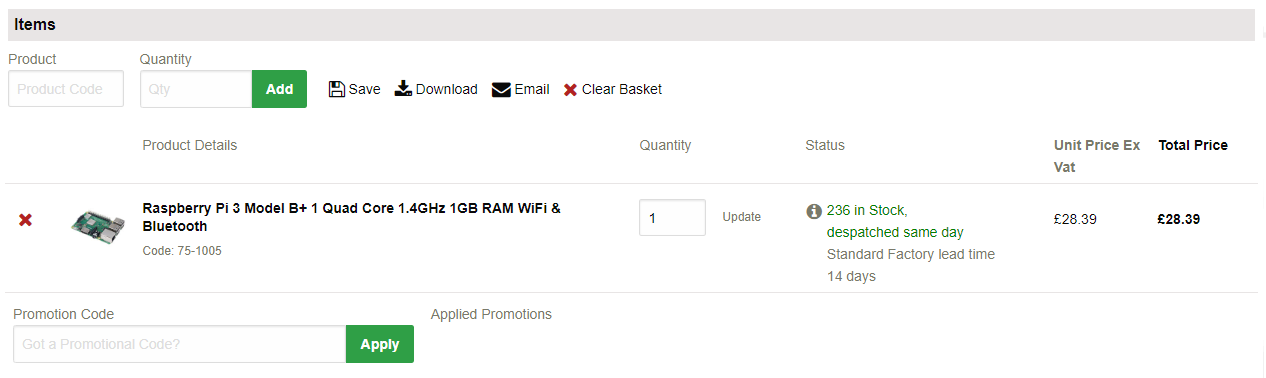
A message will appear confirming that your order has been placed successfully and displaying your Rapid web order number (this is also displayed on your confirmation email, which will be sent to you upon submitting your order).
If you know the order codes and quantities that you would like to purchase, and want an even quicker way to buy, you can use the Cut and Paste order form. The link is available at the bottom of the Quick Order Form panel on the homepage.
Simply copy and paste order codes and quantities from any file on your computer. Please ensure that:
Once you have pasted your required products into the box, click the Add to Basket button to add the valid codes to your basket.
Click here to go to the Cut and Paste form
If you are not currently logged in to the website, you have two options: either to sign in to your account or proceed through the guest checkout. Once you have signed in or entered your details as a guest, your invoice address will be selected as the delivery address.
If you have alternative delivery addresses associated with your account, you can click 'Change' to choose the address for delivery of your order. To add a new address, click the ‘Add’ button. To edit an existing address, select it from the drop down menu, click it and click the ‘Edit’ button.
Please note: as part of our fraud prevention policy, only orders under £100 for new customers with a UK invoice address can be sent to a different UK address. 30 days after your first order, you will be able to add a different delivery address for all orders.
Select your delivery option – Standard UK Mainland, UK Mainland – Next Working Day, UK Mainland – Next Working Day before noon. Note: if you are an offshore or export customer, the available delivery options for you will be shown.
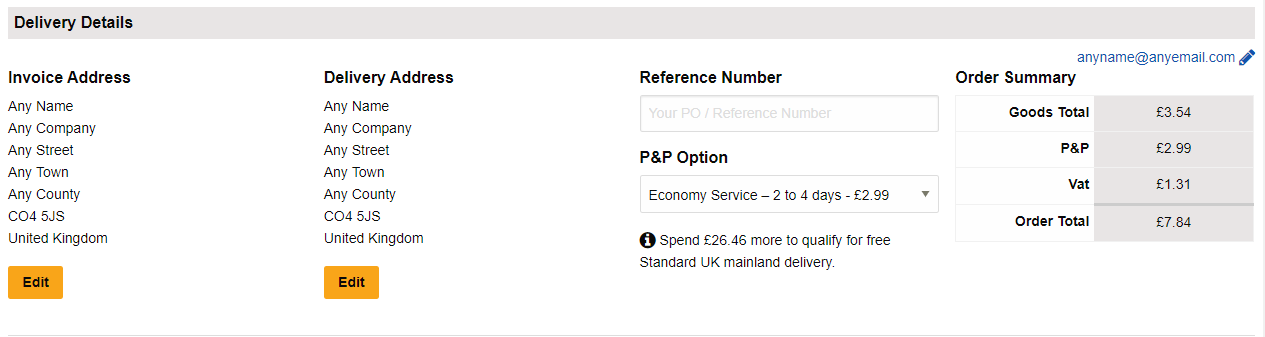
If you are a UK customer with a credit account with Rapid, you have three payment options – to pay by credit/debit card, PayPal or on account. Click the radio button to select your chosen payment option. Click the 'Proceed to Payment' button. If you have chosen to pay on account, your order will be submitted immediately.
If you have selected to pay by card, you will be asked to enter your card details, including the three digit security code on the signature strip on the back of your card. Please note that we accept Visa, Visa Electron, Mastercard and Maestro cards only. If you pay for your order by card, the amount debited from your account will include the total for any out of stock items or items on back order.
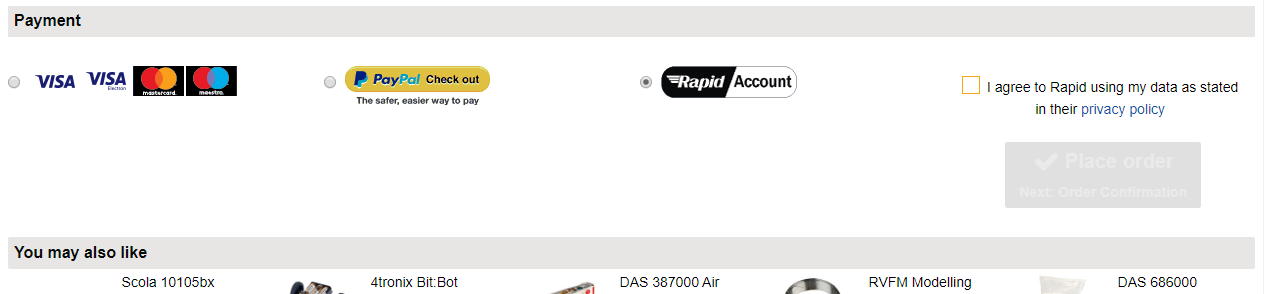
You can pay for your goods at Rapid using credit/debit cards, PayPal or on account. We accept Visa, Visa Electron, Mastercard and Maestro cards only.
If you pay for your order by card, the amount debited from your account will include the total for any out of stock items. Business customers can also apply for credit facilities – payment is due at the end of the month following that stated in the date of the invoice. Credit accounts are available at the strict discretion of Rapid Electronics.
An application form can be downloaded here
VAT (Value Added Tax) is charged on products sold by rapidonline.com in accordance with laws governed by the EU (European Union).
You can choose whether or not you wish to display prices on the rapidonline.com website inclusive or exclusive of VAT. You will be able to view the total amount of VAT charged before proceeding with your order.
If at the Review Order stage of the checkout your order includes VAT and this is incorrect, please contact us to have your account amended.
Currency Indicator. Rapid Electronics Ltd is a UK-based company trading in Pounds Sterling. Any other currency indicators are for illustration purposes only. Exchange rates used are as per HSBC exchange rate.
All customers have the option of using PayPal. You will be prompted to log in to your PayPal account and will be transferred to the PayPal portal. Once the payment is made you will be redirected back to the Rapid site. PayPal is only available when GBP is selected as the currency. Customers outside the British Isles will need to select GBP when using PayPal.
If you know the order code of the product that you wish to purchase, you can speed up the product selection process.
The Quick Order Form is available in the middle of the homepage. Type the Rapid order code and the quantity you require into the fields, and add them to your basket by clicking the 'Add to Basket' button. You can add more lines by opening the form in a new page with space to add over 50 order codes.
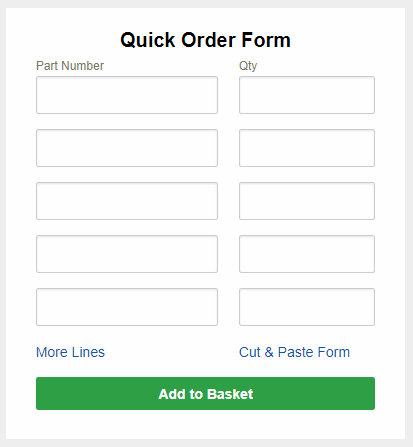
On product pages you can also request a Quick Quote, but you need to be signed in to use this service. This enables you to either submit a request for a better price on a product or an official quote featuring standard pricing. If you require a standard price quote, this will be emailed to you immediately. If you require a better price we will prepare a quotation as per the service above. Please note that the quantity you request should be at least 20% above the final price break.
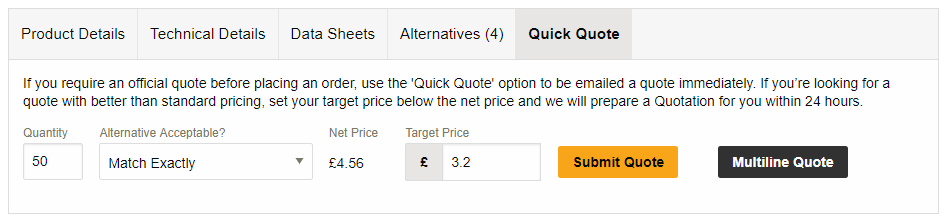
If you have a target price for us to match, or if the order quantity you require of a particular product is higher than our end price break, you can request a quotation from Rapid.
To set up your quote, you do not have to be logged in or have registered an online account with us. Click the Quotation Request link at the bottom of the page or, if you are logged in, the 'Create Quote Request' option in 'My Account'.
Enter the appropriate code into the table, set a target price, a quantity and whether you require an exact match or would accept a suitable alternative product at the target price.
Once you've added all your order codes to the quote request form, reviewed the details and made any necessary amendments or additions, you will then need to enter your personal details. At this stage you can enter a quote reference for your records (this is optional) and submit your quote.
A member of our sales staff will action your quote giving you the best possible price available for the items you've requested. Your quotation will be available to edit until the status is updated to 'processing'. You will receive an email once this happens and again once the quotation request is complete.
You will then be sent a message informing you that your quote is ready. A quote is valid for 30 days from the date of processing. You can then add products at the quoted price to your basket. If your quote has been created before you have registered with us, you will be able to retrieve your quote details when you create your account, as long as you registered with the same email address as your quote request.
Once a quote has expired, it will show as an 'expired quote'. However, the quote can be resubmitted at a later date if necessary or deleted if no longer required.
Your full quote history can be accessed via the 'Quote Options' area of 'My Account', where the current status of all live quotes and a record of all expired quotes can be viewed.
Click here to go to the Quotation Request page
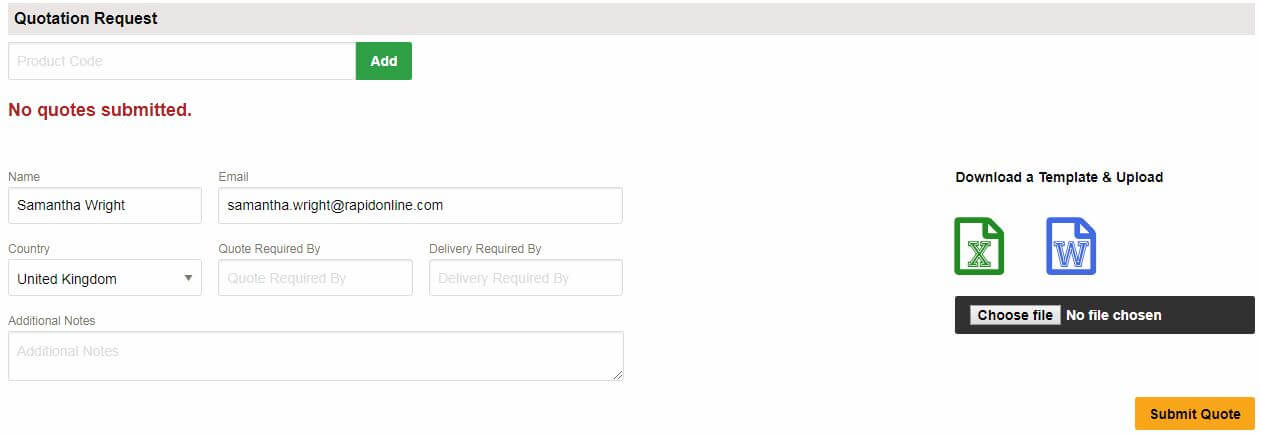
Select the product(s) and the quantities that you wish to purchase from our extensive product range. Clicking the 'Buy' or 'Add to Basket' buttons will place your goods in your shopping basket.
Click the basket indicator on the top right corner of every page. You will be able to view the contents of your basket, with stock and pricing information related to the selected products, delivery charges based on the current value of your basket and the amount you still need to spend to qualify for free delivery on your order.